I've missed one important thing! In Andro and Open Sudoku there is an menu button in the bottom bar of tablet.
 If you press it, you will see a little pop-up menu with six items (via screen shot). I will describe them one by one.
If you press it, you will see a little pop-up menu with six items (via screen shot). I will describe them one by one.1) Back button - revert your previous actions.
2) Delete notes - delete all your notes.
3) Restart - play whole game from start.
4) Help - just help :) .
5) Options (will be described below).
6) Next - "Set checkpoint" and "Undo to checkpoint" - function like an ordinary save and load in most common games.
Options
Options is divided to three groups, Helpers, Fill-in Modes and Game.
Helpers
1) Wrong numbers - shows numbers that violate the rules of Sudoku.
2) Highlight complete numbers - highlights the numbers which has been filled more than 9-times
3) Show number totals - displays count of each number placed.
4) Fill-in notes - enable fill in notes menu item.
Fill-in Modes
1) Pop-up mode
2) Single Number mode
3) Numpad mode
You can enable or disable them in game.
4) More options -> Right shift - in Numpad mode, after filling a value, cell will move to the right.
Game
1) Show the time - shows the elapsed time.
2) Help in game - shows the help for quick understanding with application control.
3) Theme - there you can set the background of game table.
4) More options -> The size of border of display (some displays respond poorly to touch the edges of the screen, this should help) and Highlight the field in touch (highlight the columns and rows).
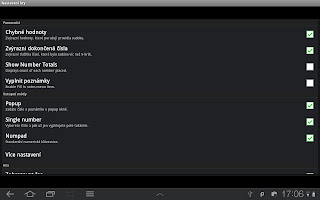
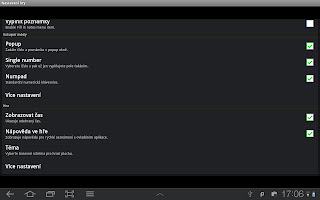
That is all for now, thanks for reading!
- Tomáš T.

No comments:
Post a Comment